'BonusTool.dll' does not exist
Chris McKeown / September 22, 2025
Licensing
'.\BonusTool.dll' does not exist
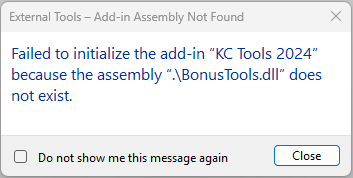 This typically happens when a install was not fully completed either due to Revit being open at the time of install or lack of permissions to install.
This typically happens when a install was not fully completed either due to Revit being open at the time of install or lack of permissions to install.
Revit being open at the time of install
Revit will lock some files which means not all new files are installed correctly, to fix:
-
Close all Revit sessions
-
Uninstall BonusTools. There should no longer be a BonusTools folder at the below locations, if there are delete them:
-
C:\ProgramData\Autodesk\ApplicationPlugins\BonusTools.bundle -
C:\Users\%username%\AppData\Roaming\Autodesk\ApplicationPlugins\BonusTools.bundle -
Install, the installation should be at the below location.
-
C:\Users\%username%\AppData\Roaming\Autodesk\ApplicationPlugins\BonusTools.bundle -
If still not working please send me a Print screen of the 2 location above and this file:
C:\Users\%username%\AppData\Roaming\Autodesk\ApplicationPlugins\BonusTools.bundle\PackageContents.xml